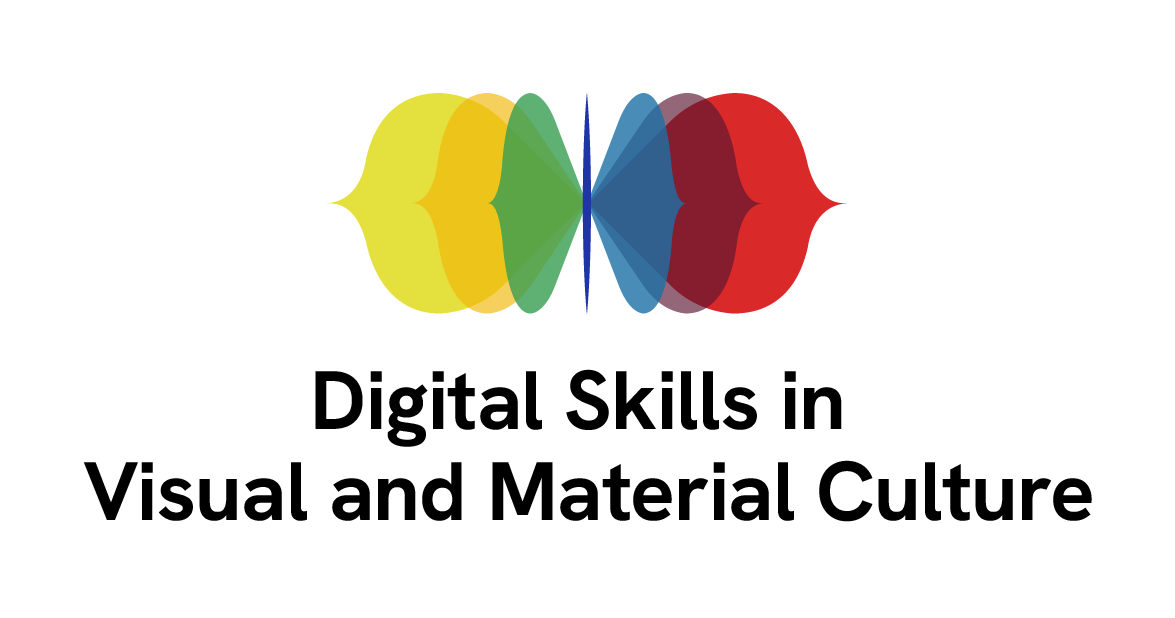Summary and Schedule

This resource provides guidance on how to use digital storytelling, deploying 3D data, annotations and combining media to enable users to access and explore information about digital heritage assets over the web.
By the end of this session you are expected to:
- Understand digital storytelling and explain why publishing and sharing 3D models over the web is important to allow for access, dissemination and interpretation of cultural heritage.
- Illustrate some of the available options for publishing 3D models over the web, while being compliant with FAIR principles.
- Test various platforms for publishing and creating annotations for 3D models and produce an example of digital storytelling with 3D data and other media.
| Setup Instructions | Download files required for the lesson | |
| Duration: 00h 00m | 1. Introduction |
Why 3D data needs to be made accessible. What does FAIR data means. |
| Duration: 00h 10m | 2. Web viewers | |
| Duration: 00h 20m | 3. Publishing with Exhibit | |
| Duration: 01h 25m | 4. Publishing with Sketchfab | |
| Duration: 02h 10m | Finish |
The actual schedule may vary slightly depending on the topics and exercises chosen by the instructor.
Data Sets
You can use already existing data (see below) or data which have been produced during a training workshop or data produced by making use of the rest of our resources. You will also need access to a web browser and some space in your computer to store the data.
Software Setup
For this tutorial, you will need access to the web-based Exhibit tool and SketchFab.
You will also need access to existing 3D models or any 3D models you have produced during the workshop. If you do not have access to data, you can use 3D models from this dataset:
This resource is built with The Carpentries Workbench, as part of the training activities of the AHRC-funded network service on Digital Skills in Visual and Material Culture.