Practical Exercise for spherical panorama photography
Last updated on 2024-12-31 | Edit this page
Overview
Questions
- How a practical exercise can expand the knowledge for digitising with spherical panorama Images?
Objectives
- Practical exercise and some ideas for equipment

We are going to photograph both in a exterior and interior environment. The procedure is similar. The main difference when inside is the lower light condition so you will have to take into consideration the normal setting of any shooting session.
Steps for Interior and exterior shooting
- Please direct yourself to the interior of the building. Find a suitable position to cover most of the space of the room.
Position the tripod on your desired spot.
Unpack the Insta360 camera from the box and position it on top of the tripod.
Make sure the tripod is levelled using the bubble.
Attach the camera on top of the tripod.
Attach the two antennas on top of the camera, or any other additional equipment required (e.g. microphone).
Switch on the camera.
Connect the camera to the phone App (which you have downloaded at the beginning of this lesson).
Set up the app to mono shooting and change the setting of the lighting according to your test and the quality of the photograph.
Remember to step away from the camera and hide yourself somewhere where the camera will not be able to see you and take a shot.
Experiment with different positions, for example, try a small shooting tour so that all the parts of the area that you are shooting will be covered.
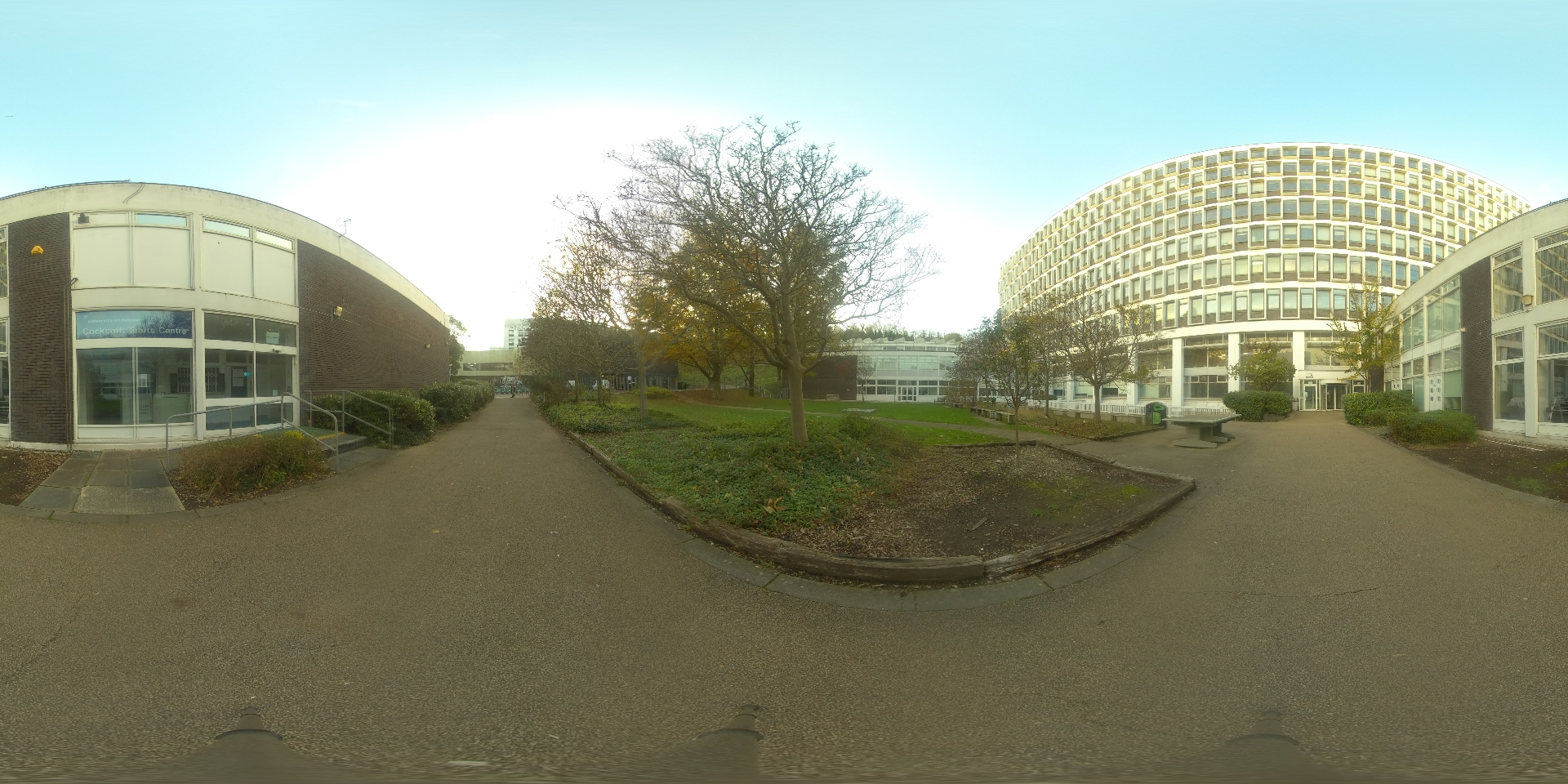
Basic tips to achieve a good shooting session in this exercise are:
- Do find a good position for the camera
- Do not shoot against walls
- Do not to shoot when the sun is low on the horizon and directly pointing towards one of the camera lenses (unless you want to achieve a particular effect).
Finally, you can also follow these tutorials for basic camera operation and to connect the camera to your phone:
Insta360 Pro 2 Tutorial – Basic Camera Operation, under Insta360, via YouTube
Insta360 Pro 2 Tutorial – Connecting to your device, under Insta360, via YouTube
How to setup a VR or 360 Camera - Insta360 Pro, under [LensProToGo]https://www.lensprotogo.com/), via YouTube
